How I write content for my blog
Hey everyone, Rodrigo here. Is there anything more frustrating than wanting to write some sort of content for my blog and just staring at the screen, then going to YouTube, Instagram, or TikTok and completely avoiding doing it? Sucks, right? So, in this post, I will show you what is my process to try to make it a bit more easy.
Basically, this method can be divided into 5 steps:
- Generate a list of post ideas
- Grab one idea from the posts pool and do some research about it
- Write the post-sentence and answer paragraph
- Create around 3 to 5 subparagraphs
- Filling subsections with about 300 words
- Find some nice images to illustrate the main points
Generate a list of post ideas
The whole idea of this method is to reduce brainpower and obstacles when creating a new post, and the first of these obstacles is to know what to write. To reduce difficulties here, a great idea that many blog writers use is to have, ahead of time a list of posts that you think are great topics. Save some hours in your week and start to think about a list of posts.
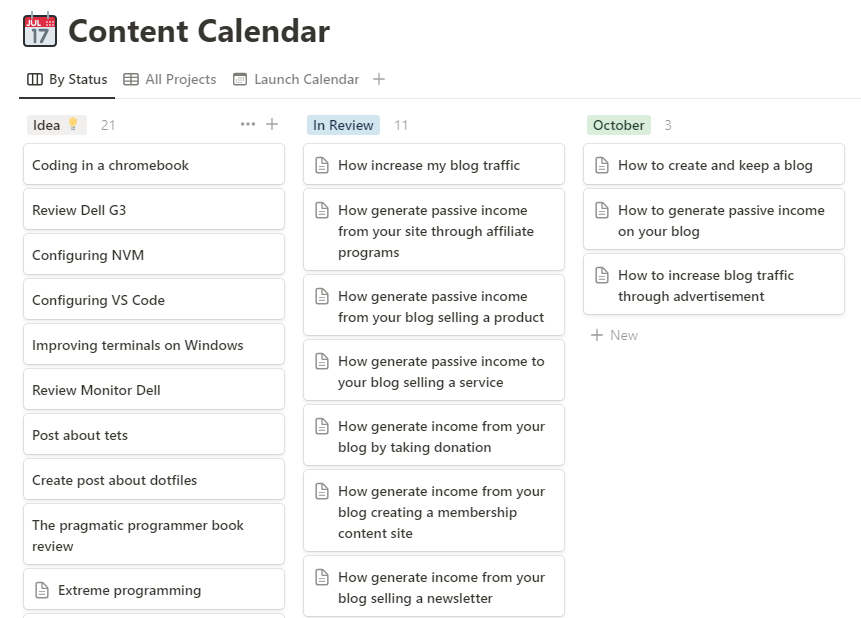
Some writers say that you should have a lot of ideas, like a list with 50 posts, but in my experience, this can be overwhelming too, because if you have too many ideas to write about, you can feel that nothing is good enough to write, or maybe you are between two or three topics, and don’t know what to write first. I recommend that the number of items be aligned with how many posts you write per month, so if you write 4 posts per month, for example, you should have something around 8 items on your list. You don’t need to follow this exact same proportion, you can be more comfortable having a few posts or perhaps a bit more, the important point here is to not have a lot of ideas or have none of them
If you are having trouble creating this list, here’s a list of categories that you can inspire yourself to come out with ideas:
- Tutorials and how-to’s
- Book and product reviews
- News roundups
- Commentaries on other blog posts and news articles
- Interviews with people in your field
- Lists of things (Top 10 ways to ___, My 7 favorite ___)
- Video or Vlog posts
- Guest posts (let someone else do the writing)
- Multi-part series posts (cover a much larger topic)
- Resources and links
- Case studies
- Answer a question
- Cheat sheets
- How you solved a problem
- A problem that is currently stumping you
- Predictions about the future
- Product comparisons
Grab one idea from the posts pool and do some research about it
Great, you already have your posts pool in place with a balanced number of ideas, so let’s take a look at them and grab one of them. If you are not feeling very motivated to do it, just grab the first one. One thing that I read from The Subtle Art of Not Giving a F*ck, is that action generates motivation which generates action again, so just pick one of your subjects and stick with me in this post. So, in my case, I grabbed the idea from my list which is “How to generate content for a blog”. Perfect, I have my topic, so the next step that I did, was to change the title a little bit to give a personal touch, which became “How I write content for my blog”.
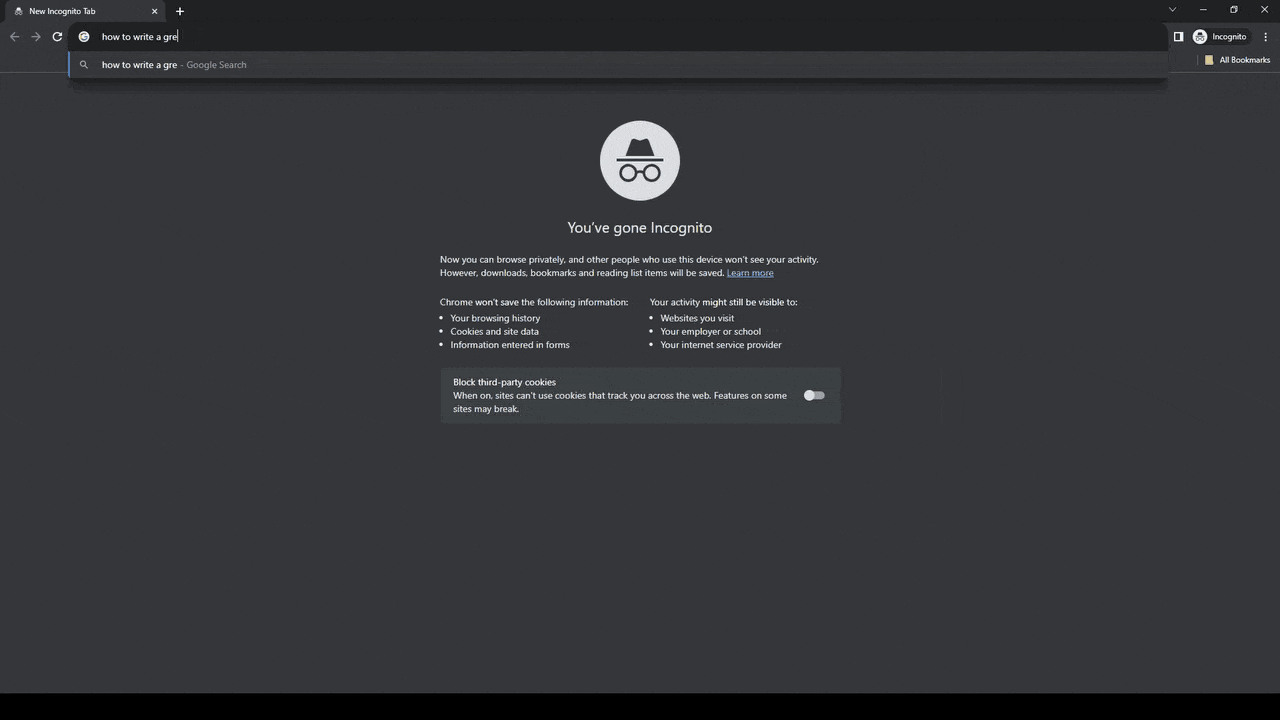
I already have a system in place, because I already read and tried some different ways, but even knowing about the subject, I did some research and came out with some different views and information to write about it.
So start doing your research by grabbing a lot of different sources for your topic, don’t need to be very critical about it, just take a quick look, if it looks useful pick it a build a list with that, in my case the list I did a search on YouTube about how came out with ideas to your blog posts, save some of interest posts and move on. Did the same on how to research and how to write good blog posts.
After building your list, it’s time to start reading or watching this content and understand better about the subject to be able to further break it down into sections.
Create your post structure
Congratulations to you, if you are already in this part, you basically overcome the two biggest and most difficult steps, with some luck at this point, motivation should be at a high level, I mean, if you are just reading this post, maybe it can be not, but trusting me, when I started this post I was feeling very lazy, but at this point, most of the words are flowing pretty smooth, so I hope to end this post before bedtime.
Enough of small talk, so after your research, you can work on your introduction, this should be something very concise, I like to give the reader a brief overview regarding what this post is going to be, and it can be useful to them. Also, it’s a good starting point for to you start to figure out what you are going to write about.
So, in this case, I present my method of writing with some basic steps, and starting from that, I decide to create between 3-5 subparagraphs and fit my method in those steps. Some of these paragraphs contain more than one step, like the previous one, which talked about how to grab a theme and how to research it, but for the sake of simplifying things, I think it works well. The whole idea here is to think what is the goal of your post, and what it will describe, and by doing that you can be way more effective in writing it because you already have some constraints that will guide you and make things easier for you.
And hey, you can ask me: why between 3-5 paragraphs. Well, this will depend on your writing style, but the goal here is to have enough paragraphs so you can write a post that comes with at least 1500 words, ideally something between this and 2000. Backlinko did a study and figured out that most of the posts that rank first on Google have this amount of words. So creating 5 subtitles makes it easier for you to fill something around 300-400 words per paragraph, which will make your posts reach that wordmark, and so are more pleasant for your readers to read, and when they are looking for specific information at your post, and want to find it quicker.
Filling your subsections
Well, I helped you to make it this far, but I need to say that this part is with you. So if you did your research and split your content, you can have at least a basic understanding of the subject, so you are able to start it. Don’t overthink it at the beginning, just start to explain what you learned and try to add your personal touch at each subsection. Take an example from the previous paragraph, I started it by congratulating you, because I felt really proud of myself when I came up with an idea for my post, and did my research about it, it was some invested hours, so I decided to share what I was feeling at the moment that I was writing it. After that, I shared with you a fast tip that I usually do with my posts, regarding the introduction. Moving on, I started to dig at the central theme of the subsection, which was how to structure the post. And then, at least I explained to you something that I learned from my research, regarding the backlinko study.
As you can see, nothing magical, just a bit of thinking and some willpower. If you continue to do this, sometimes you will be concerned that 300 words are just not enough words to describe everything that you want to write, but I totally understand that at the beginning you will write just a few sentences and don’t know much more to say. In this case, try to merge subsections and come up with new subtopics to write about.
Find some nice images to illustrate the main points
Last but not least important, try to search for some images in your text. Besides search engines found it valuable, it’s important to illustrate a point to your reader.
If you are writing about one product, you can explore different images of that product to enhance its capabilities or features of it, to make your point in the description.
During this article, I made some GIFs and images to illustrate how I personally organize my posts, if you are struggling to find some good images, try to think of your post as if it was a little video, not the entire post, but the part that you want to illustrate, it can help you think in something specific for that description or subsection.