Build a forum with Rails and TDD - A User may respond to threads
Hello everybody, Rodrigo here. Our Rails forum already shows a list of threads, a single thread, and the replies of a given thread, but users still can`t interact with these threads, so in the post, we will see how we can use Rails features to make this work.
Creating some partials
Let`s do a bit of refactoring in the replies section of the single thread page. We will move this entire section to a partial file, so we can clean up our view a bit. I like to put all partials in the same folder, so I will create a folder called partials inside views to store the partial files of this project, but you can follow a different approach, just keep your structure in mind when you are going to reference a partial file. Inside the views/partials folder, I will create a file named replies.html.erb and for its content I will move the piece of code that renders the replies section in the file views/forum_threads/show.html.erb to this new file:
<% @thread.replies.each do | reply | %>
<div class="box">
<div>
<%= reply.user.email %> said <%= reply.created_at_for_humans %>
</div>
<p><%= reply.body %></p>
</div>
<% end %>
And in the show.html.erb file, I will call the render method passing the path of the partial created as a parameter:
<div class="container">
<div class="box">
<h1><%= @thread.title %></h1>
<article><%= @thread.body %></article>
</div>
<hr />
<%= render "partials/replies" %>
</div>
Great, if we run our tests again they should pass without any issues.
A thread has a creator
To make our threads more informative, we can add the creator of this thread in the same way we did to the replies, also, if we do this, we can query for all threads of a single user, which came very handy in the forum apps. So, the first step we need to do is to create a migration to add this field in the forum_thread model, lets run the command rails generate migration AddUserIdToForumThread user:references`, a new migration is generated:
class AddUserIdToForumThread < ActiveRecord::Migration[7.1]
def change
add_reference :forum_threads, :user, null: false, foreign_key: true
end
end
I must admit that Rails is kind of magical in some ways, if we follow the conventions, it can properly identify the target model and the field that should be added, very productive. After checking the migration, the next logical step would be to perform the command rails db:migrate, but because the field user_id doesnt accept null occurrences, we will rebuild our database in the same way we did for the replies, running the commands rails db:dropand thenrails db:migrate`.
Now, we need to adjust the seeds file and the fixtures as we did in the last post:
2.times do |i|
password = Faker::Internet.password
thread_user = User.new
thread_user.email = Faker::Internet.email
thread_user.password = password
thread_user.password_confirmation = password
thread_user.save!
thread = ForumThread.create(
title: Faker::Lorem.sentence,
body: Faker::Lorem.paragraph,
user_id: thread_user.id
)
5.times do |i|
password = Faker::Internet.password
user = User.new
user.email = Faker::Internet.email
user.password = password
user.password_confirmation = password
user.save!
5.times do |j|
Reply.create(
body: Faker::Lorem.paragraph,
thread_id: thread.id,
user_id: user.id
)
end
end
end
And the file forum_thread.yml:
<% 10.times do |n| %>
thread_<%= n %>:
title: <%= Faker::Lorem.sentence %>
body: <%= Faker::Lorem.paragraph %>
user: user_<%= n %>
<% end %>
Also, notice that I used this magical value <% user_<%= n %> %>, which is a reference to the file fixtures/users.yml, where the names of users are defined as object keys. Great, the seeding work is complete, now we can run the tests and make sure that everything is good.
Moving on, let`s create a new test inside the file test/controllers/forum_threads_controller_test.rb to check if a given thread has a creator:
test "a thread has a creator" do
assert_instance_of User, @forum_thread.creator
end
Pretty simple, right? If we run this test again, we should see an error, which is expected given we don`t have an association yet:
ActiveRecord::Fixture::FixtureError: table "forum_threads" has no columns named "creator".
Let’s open the file app/models/forum_thread.rb, and add the reference there:
class ForumThread < ApplicationRecord
has_many :replies, :foreign_key => "thread_id"
belongs_to :creator, class_name: "User", :foreign_key => "user_id"
end
In this case, we are using some options like class_name and foreign_key, given we want to have a property called creator instead of the Rails’ convention which would be just user.
A user can add replies
Things are becoming more interesting now, as we prepare the terrain for store and show replies, its time to add a capability for users to do it by themselves. So, let’s begin with the endpoint that will handle user information and store it in the database, and, because we are using TDD, lets begin writing the tests. Inside the file test/controllers/forum_threads_controller_test.rb, create a new test like the one below:
test "an_authenticated_user_can_add_a_reply_in_a_forum_thread" do
end
Let’s begin getting a user and performing its login using Devise helpers. For this we should include its helpers and modify the method set up to have a proper user being retrieved from the database:
class ForumThreadsControllerTest < ActionDispatch::IntegrationTest
include Devise::Test::IntegrationHelpers
setup do
@forum_thread = forum_threads().first
@reply = replies().select {| reply | reply.thread_id == @forum_thread.id }.first()
@user = users().first
end
...
Nothing magical here, just a new reference for the IntegrationHelpers class inside Devise namespace, and a new @user variable, in the same we did for threads. Now we can use the sign_in method to authenticate this user, create a new reply object, and perform a post request to the proper URL:
test "an_authenticated_user_can_add_a_reply_in_a_forum_thread" do
sign_in @user
@new_reply = Reply.new
@new_reply.body = Faker::Lorem.paragraph
@new_reply.thread_id = @forum_thread.id
@new_reply.user_id = @user.id
post forum_thread_replies_url(@forum_thread.id), params: {
reply: @new_reply
}
end
If you run this test, it will fail, because the forum_thread_replies_url, doesn`t exist, because we never created a specific route to the replies model until now. To fix it, let’s head to the file routes.rb and modify it in this way:
Rails.application.routes.draw do
devise_for :users
resources :forum_threads do
resources :replies
end
end
This is called nested resources in Rails, that way we can build REST routes where we can build relationships between models, as we did in this example, telling to Rails that a forum_threads can have many replies. Also, if we run the command rails routes, we should see the new URls there:
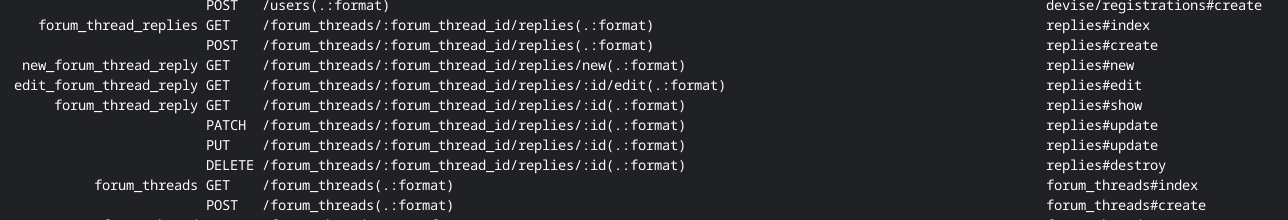
Great, the last step we need to do in our test, (before we run it and it fails) is to create the assert of the test, we can do this, by performing a get request to the thread details page, where we added a new reply, and checking if the text used in replies’s body is visible on the page, the final version of the test should look like this:
test "an_authenticated_user_can_add_a_reply_in_a_forum_thread" do
sign_in @user
@new_reply = Reply.new
@new_reply.body = Faker::Lorem.paragraph
@new_reply.thread_id = @forum_thread.id
@new_reply.user_id = @user.id
post forum_thread_replies_url(@forum_thread.id), params: {
reply: @new_reply
}
response = get forum_thread_url(@forum_thread.id)
assert_select "p[class='reply-body']", text: body
end
And running it, we should see an error message:
ForumThreadsControllerTest#test_an_authenticated_user_can_add_a_reply_in_a_forum_thread
--- expected
+++ actual
@@ -1 +1 @@
-"Commodi voluptas reprehenderit. Provident explicabo mollitia. Et sed voluptas."
+"Et cum et. Ducimus voluptates nisi. Dignissimos voluptas eveniet."
.
Expected 0 to be >= 1.
Creating an endpoint to handle new reply requests
The last thing that we need to do to finish this project feature, is to create a new controller to the replies model and write the code to handle the information and store it in the database. Let’s run the command rails generate controller replies to speed up the controller creation. In the generated file app/controllers/replies_controller.rb, add the following code:
class RepliesController < ApplicationController
def create
id = params.extract_value(:forum_thread_id)[0]
reply = params[:reply]
body = reply["body"]
@reply = Reply.new(
user_id: current_user.id,
body: body,
thread_id: id
)
@reply.save
end
end
The first thing we did, was to extract the thread ID from the forum_thread_ir parameter, if you dont know from where I got this string, take a look at rails routes` command output, you should see this variable there. After we do something similar to extract the body of the response, then create a new reply object and save it at the end. Very little verbose I would say. Now, we can run our tests again, and it should pass without errors
Also, we can add inside the RepliesController class a snippet of code to validate the user authentication before running the action code:
class RepliesController < ApplicationController
**before_action :authenticate_user!**
def create
...
Very simple, the method authenticate_user comes out-of-box from Devise, which is a very handy way to validate if a given user is authenticated.
And that’s all for today’s post people. See you in the next one.